Convert pixel values to rem, Sass style
Using Sass functions for DRY and expressive unit conversions
SCSS is a very widely used CSS pre-processer. Selector nesting, mixins, variables are some of the most used features of SCSS. One of the most unused and underrated SCSS feature is functions.
Why use a function
Functions are very much like mixins, with the key difference that they just return a value and do not cause side effects. In other words, they cannot set any CSS properties. All they do is take a value, perform some computation and return the value. They are pure.
They are a good candidate to convert pixel values to rem as many websites use rem not just to set font sizes, but other box properties too. Here, is a
good CSS Tricks article about that. Having a handy function can make your stylesheets much more elegant, not having to visually process decimal values.
Note*: For the rest of the article, all the snippets are in SCSS syntax, which is a brother of the SASS syntax. They are different syntaxes of the same tool.* More details here*.*
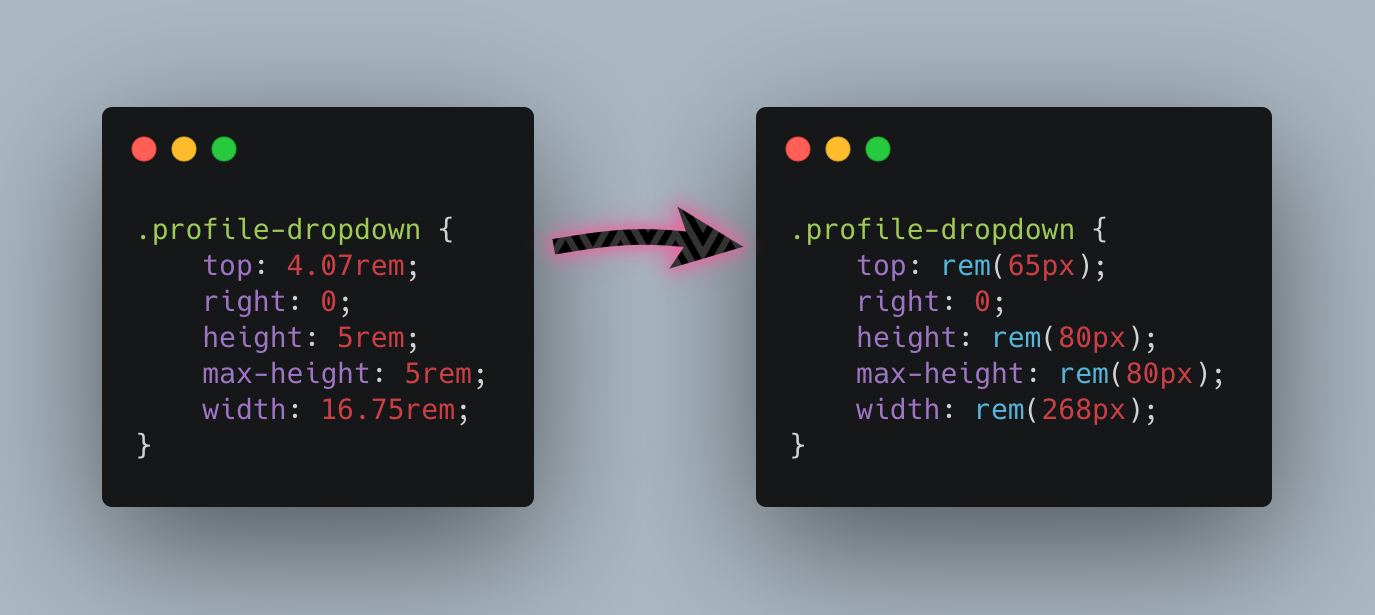
Pretty neat huh? I think the plus side is that we think sizes in px, so it becomes easy to visualise the size of something when writing pixel values.
The code
Define the function,
$html-font-size: 16px;
@function stripUnit($value) {
@return $value / ($value * 0 + 1);
}
@function rem($pxValue) {
@return #{stripUnit($pxValue) / stripUnit($html-font-size)}rem;
}
Then you can use it like this,
.component {
font-size: rem(16px); // or rem(16)
}
This reads like convert 16px to rem and will set font-size: 1rem to the element which has component CSS class. Do note, the value you pass to the function can be with or without a unit.
Yeah, it’s that easy 💯
How does it work, you ask?
The first function stripUnit() takes any value and strips the unit off. This is necessary if you want to perform any arithmetic operation on the value, which we do later in the rem() function. Notice, we add the rem unit to the result of rem()
Further reading
If I couldn’t convince you to use functions 😭 and you still want to use mixins, this CSS Tricks article has a simple and an advanced implementation. Some of the function code in this article was inspired from there.
